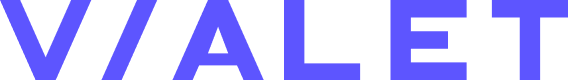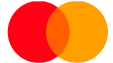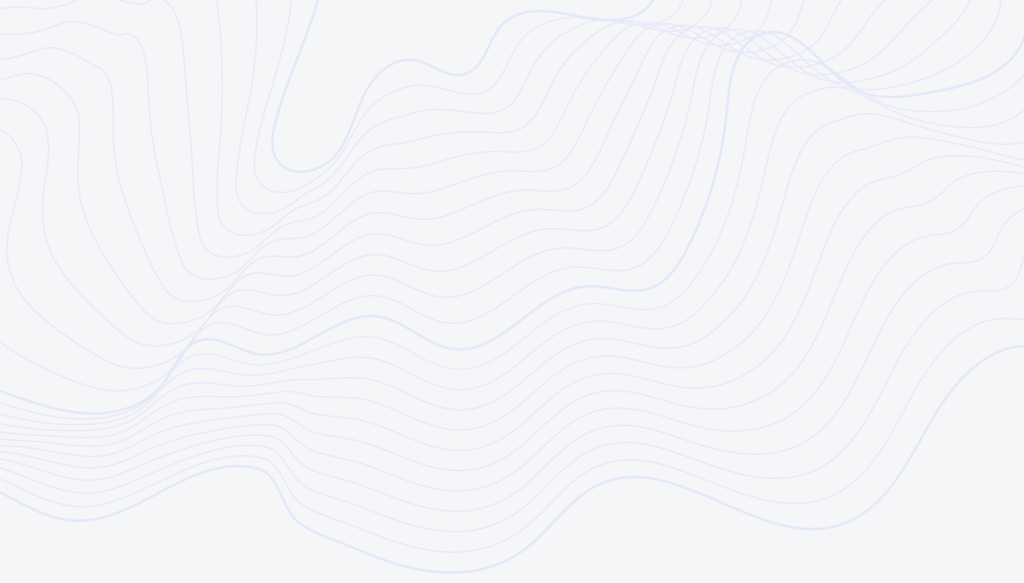
FAQ ›
VIALET App
VIALET App
Enabling authentication by Touch ID
App will suggest you to use Touch ID instead of a passcode, in order to log in.
If you have missed this step or would like to disable this option, just tap “More”, go to “Your Account Settings” and select the preferred option.
I forgot my passcode for login
If you have forgotten your passcode and cannot log in to the app, please tap “Forgot?” button on the passcode screen. Your passcode key will be reset and you will be asked to verify your phone number and email.
If you want to change your passcode, here’s what you can do:
If you are already logged in, please go to “Settings”, select “Change Passcode”, and follow the instructions on your screen.
Please note:
If Passcode was reset via “Forgot” button, you will be asked to complete verification procedure, before you do that, please contact Customer Support for help
How to contact VIALET?
If you are having an issue or would like to ask a question, please contact us via Customer Support chat in VIALET app or on the web, or via email [email protected].
Our Customer Support Specialists will be happy to assist you from 9:00 to 18:00 EET, during business days.
Find our chat in the app by proceeding to the following sections: “More” ➡ “Help” ➡ “Chat” and simply write us a message.
Where can I find my IBAN number?
Your IBAN number can be found and shared by going to the section “More” in the VIALET app and opening “Your Account”.
Another option is to select “Top up” on the Home screen and then select “Bank transfer”.
Which countries VIALET serve?
Currently VIALET is covering following countries and services:
have phone number belonging to the aforementioned countries:
Belgium | +32 |
Czech Republic | +420 |
Denmark | +45 |
Estonia | +372 |
Finland | +358 |
Germany | +49 |
Hungary | +36 |
Latvia | +371 |
Lithuania | +370 |
Netherlands | +31 |
Poland | +48 |
Slovakia | +421 |
Slovenia | +386 |
Sweden | +46 |
hold a valid ID (ID card or passport) for a country in EEA except Italy or France
N.B. If account is opened with Polish residence and phone number, the operating currency will be Polish zloty.
Belgium
Czech Republic
Denmark
Estonia
Finland
Germany
Hungary
Latvia
Lithuania
Netherlands
Poland
Slovakia
Slovenia
Sweden
Spain
Why my account is frozen?
We are terribly sorry, if you are seeing this “Uh-oh!” 🥶 message on your screen.
If this message appeared right after the registration was completed, it only means that we need to check a few more things before activating your account.
Your account will be back to normal in a few minutes or our team will contact you for some additional information.
If your account appears suspended all of a sudden, don’t hesitate to contact our customer support team via chat on the website or by writing to [email protected] – we’ll be there to help.
Who can open an account?
Please note, currently new registrations are not open. For more details contact [email protected]
Creating VIALET account is easy. Once you have installed an app on your smartphone, you will be asked to register by filling in the form.
You can open a VIALET account if you:
are at least 18 years old;
own a compatible smartphone;
hold valid phone number for one of the countries from the list
Please contact our Customer Support team via chat or email [email protected] if you have any questions or need assistance.
Verifying your identity
To start the identification process, open your profile and tap “Start authentication”. You will need to verify your identity before making a transaction or ordering a card.
During the identification process you will be asked to provide mailing address and to take photos of your ID document and your face.
You can only use national passport or ID card, that you you would use for traveling, to identify yourself. ✈️
Select country where your document was issued from the list.
The process is hassle free; once completed, you will enable endless possibilities of your VIALET account 💜
Why identification is necessary?
We ask you to verify your identity in order to enable all VIALET features.
This is a standard procedure known as ‘Know Your Customer’ (KYC) and is the process of a business verifying the identity of its clients. This is used not only as an anti-corruption and fraud measure, but also to prevent unauthorised use of personal data.
Topping up my account
You can top up your account by using your bank card or by making a bank transaction.
Top up by card
Top up by bank transfer
Use your personal VIALET IBAN and send the funds in EURO.
Please make sure to select international payment to make a top-up via bank transfer.
If you are sending funds in other currencies, please check if your bank will auto-convert them before making a transaction, or convert them yourself, if necessary.
It is also possible to receive salary or other regular incoming payments to your VIALET account, as long as it is a SEPA payment.
You can find bank details and your IBAN by going to “My Account” in the “More” section of the app.
How can I edit my personal details?
If you have made a mistake when typing your name or surname upon registration, we suggest you complete the verification procedure so that all typos could be fixed in accordance with spelling in your ID document.
If during registration you’ve typed in completely different surname, name or date of birth – contact our support and they will edit your personal details.
If you have legally changed your name or surname, please provide us with your new ID in order for your data to be changed. Contact us via chat or email [email protected] and our agents will assist you.
Why my identification failed?
You’ve completed the Identification procedure but it was unsuccessful or you’ve received an error?
We are very sorry to hear that, let’s make another attempt, but before first let’s check if:
You have selected correct country – select the country where your document was issued;
You are taking pictures in real time – photos of the screen cannot be processed;
You are using international format of the document containing MRZ zone – (example) internal documents in local language cannot be processed;
You are taking photos of ID card or passport – drivers licences and residence permits cannot be accepted as identification documents;
You’ve entered your name and surname correctly during registration – your name must match the spelling of the document;
You are taking picture of both sides of your ID card;
Photos are clear – if the photo is blurry or has lights flares on, please retake it;
In case if any assistance is needed – send us a message via chat feature of the app, we will be happy to help.
Which countries VIALET serve?
Is VIALET a bank?
VIALET is an electronic money institution providing mobile app based account to its users.
VIALET’s legal entity is UAB “VIA Payments”, Reg. No. 304531663, with its office registered at: Konstitucijos prospektas 7, Vilnius, LT-09308, Lithuania, licensed as electronic money institution with license No. 16, issued on 10/10/2017, by the Bank of Lithuania (www.lb.lt).
VIA Payments is owned by VIA SMS Group, which was founded in 2009 and is operating in 7 countries. VIA SMS Group is traded on NASDAQ and regulated by EU legislation. Read more about the Group: www.viasmsgroup.com
How safe it is to use VIALET?
All funds are stored in the Bank of Lithuania, and under no circumstances will be used for any needs other than your own transactions.
We ensure 3-D secure system for your online purchases, allowing you to use all the features of a standard bank card, but without commissions and unnecessary visits to the banks.
How to close/deactivate my card?
If you no longer want to use your VIALET Mastercard, we suggest you deactivate it. In case your card is lost or stolen, you should deactivate it immediately.
You can also deactivate your card if you’re not using it actively, this way you won’t have to pay the monthly fee. Current accounts without cards don’t have a monthly fee. You only have to pay 1,40 EUR monthly fee for an active card or a card that’s been ordered but hasn’t been activated yet.
How to close your card:
Go to VIALET app “Card” section and click “Deactivate my card”.
Note – when you close/ deactivate your card, it doesn’t close your current account with VIALET. To close VIALET account you need to contact the customer support team via mobile app.
Are there any payments that are not available with VIALET cards?
You won’t be able to pay at a petrol pump and toll roads with your VIALET card. Instead, you can take your card straight to the cashier to pay for your petrol or toll.
There are also a number of merchants that VIALET will not allow to be processed and such merchants may be blocked if they fall into certain categories.
These include:
Dating and Escort Services including advertising services;
Automated Fuel Dispensers;
Wire, Money order;
POI Funding Transactions.
*VIALET is actively pursuing ways to enable this in a secure way.
Ordering a card
You have completed verification procedure and are now ready to order your VIALET card? Awesome!
To order your new card, go to the app’s section “Card” and hit the “+” sign.
All you have to do is to fill in all the fields with the necessary information and confirm the delivery address to receive your card.
Note: recipient’s address must comply with the card product T&C otherwise, payment card order will be rejected.
How do I set up a PIN code for my VIALET card?
When ordering a new card, you will be asked to choose a PIN for it in the app. Once you have created your PIN, you will need to enter it again for confirmation.
Later on, in case you have forgotten your PIN, you will be able to see it in the app using the “View PIN” option in “Card” section of the app.
When will my card arrive?
It usually it takes around 5 working days to receive your card within the Baltic states and up to 7 working days to receive the card in Europe.
Please note currently card delivery can take about 2 months due to post delays and other factors affecting the delivery.
If you haven’t received your card after this time, please make sure that none of your neighbors or roommates have received it on your behalf or along with other mail.
If you have been waiting longer time and you are convinced that your card was lost, please contact our Customer Support team via chat or email [email protected] and our agents will assist you.
How to activate my card?
Received your new VIALET card? Great!
Once you have received the card, you would need to activate it.
To activate your card, please open VIALET app and go to section “Cards”, then tap “Activate card”, enter last 4 digits of your card number, it can be found on the back of your card and click activate.
Now, please make your first purchase transaction approved by your PIN code.
Once done, you will be able to use your card for online payments, cash withdrawals and transactions.
How do I lock or unlock my card?
You can lock and unlock your card at any moment in the app.
Go to “Card” section of the app and select “Lock your card” or “Report lost or stolen card”. Make sure to order a new card right away.
In case your card was blocked by an ATM, got lost or stolen along with your phone and you no longer have an access to the app, please contact customer support via chat or by writing to [email protected] to block it.
How to write your card name?
When ordering a card, make sure that card holder’s name is written correctly,
as it will be displayed on your card.
Please write your name and surname in latin letters only (do not use Mr/Mrs/Ms/Dr titles).
Note that name on the card is limited to 24 symbols, and you are not allowed to use dashes or any other punctuation signs.
If you require any assistance, please message our Support Team in the app chat.
My card was lost or stolen
In such case, we advise you lock or block your card right away.
In order to do that, go to “Card” section of the app, select “Lock card” and then “Report lost or stolen card” to order a new one.
If you have no access to the app to block you card, please contact customer support via chat or by writing to [email protected] to block it.
Once you will have access to the app, you will be able to order a replacement card.
My card got swallowed by an ATM
If such situation occurs, an ATM will not return the captured card for security reasons.
You will need to block your card right away and order a replacement by tapping on ‘Report lost or stolen’ in the “Card” section of the app.
Unfortunately, such incidents are out of our control.
We won’t be able to provide information on why your card was taken; to acquire such information, we would suggest contacting the ATM company directly if there is such need.
Card payment was declined
We would like to remind you, that since the middle of September all MasterCard cards were introduced to a new rule.
When making card payments, you will be required to enter your PIN more frequently than before.
Terminals will return an error or will ask you to insert the card and enter the PIN:
after 5 contactless transactions or after €150 (or equivalent in other currencies) of contactless transactions
for any transaction of greater than €50 (or equivalent in other currencies).
If you have any questions, please do not hesitate to contact us via chat
Happy VIALETing!
PIN code attempts were exceeded
If you have entered your card’s PIN code more than 3 times incorrectly—please contact our Support Team for further instructions via chat or e-mail.
If you have forgotten your card’s PIN code, we suggest you report your card as lost, so that you can order a new card right away.
I don’t recognize some the transactions, what should I do?
If you suspect that your card has been used without your permission, please immediately lock the card from the “Card” section of the app to avoid any further fraudulent use.
You can order a replacement card in the app by tapping “Report Lost or Stolen”.
Please use this checklist to identify the transaction:
Have you signed up for any card subscription? It could have been a recurring card payment plan or your free trial period has ended and you’ve been charged for the used services. If so, please contact the merchant to find out more about that transaction and the applicable charges, and if necessary, cancel the subscription to avoid any further charges.
Please note that sometimes merchant’s name shown in your bank statement might differ from the actual merchant you’ve purchased from. Please check merchant’s name before contacting our Customer Support Team.
If your friend or family member has access to your card and it’s details, please make sure they did not make this payment.
If you are absolutely positive that your card has been fraudulently used, please contact our Customer Support team directly.
Why was my card declined at the automated fuel station and the toll road?
VIALET doesn’t support following merchants:
Automated petrol stations
Tolls roads
Such restrictions are in place per various reasons:
Some merchants do not accept our cards.
As a credit card, VIALET card requires merchants to seek online electronic authorisation before taking payment to ensure that transactions only go through when there’s enough balance on the card.Some gas stations and toll road booths are not pre-authorizing the exact amount of the transaction. Instead, they block a security deposit when you first use your card. While it is usually reversed back to your account after few days, in some cases this can take a longer period of time.
You can always pay for these services when they are manned/not automated.
Which countries and currencies can I make transfers to?
You can make transfer to countries who are part of SEPA payments system. You can send only EUR from VIALET account (no currency exchange is offered at this time). If beneficiary account is in another currency (for example, USD, GBP etc.) exchange will be done by beneficiary bank.
How much can I send in one payment?
One transactions limit depends on your overall account limits. You can find more information about limits on outgoing and incoming payments here.
How can I send funds to one of my contacts?
There are no fees for sending and receiving funds in VIALET.
Tap “Send” on the home screen, then select the way of sending funds:
To contact: send money to one of the contacts on your list
Via bank transfer
Please note:
we only support transfers in EUR.
The contacts used previously will be saved and you will see them at the top of the list for the future use.
Also, please check if you friends phone number is saved with country code in the memory of your device.
What exchange rates will be applied?
As currently we do not provide exchange possibilities in the app, for account top-ups and ATM withdrawals in other currencies, MasterCard exchange rate will be applied.
For ATM withdrawals in euros we charge 2% commission, with a minimum fee of 2.50€.
For ATM withdrawals in other currencies, MasterCard exchange rate will be applied along with 1% commission fee of the amount.
My top-up failed
There are a few rules, that are enabled during top-ups, that might lead to your bank top-up being not successful.
If your card has 3D Secure feature, you will be asked to verify this transaction via your banks selected security measure. Failing 3D Secure check will lead to a failed top-up attempt.
If you have already made a number of top-ups with the same card within 24 hours, your top-up could fail.
There is a list of restricted countries, cards issues there cannot be used for top-ups.
It is considered that amount below of 500 Eur can be accepted as a top-up, amount above this must be sent as regular bank transfer for security concerns.
We advise using your own card for top-ups. If someone else would like to send money to your VIALET account, they can do that instantly via their VIALET app or via regular bank transaction, that will be processed within two work days.
If you have any questions about top-ups – let our support team know, they will be happy to help.
Fees
How much does VIALET account cost?
There are no fees for opening VIALET account; you will get an IBAN for free upon registration.
However, before starting to use VIALET account, please get acknowledged with our fees on our website.
Is there a fee for ordering a VIALET card?
Please see our fees on the website: https://www.vialet.eu/en/private/pricing
What are my limits?
Currently, you cannot change or set your own limits in the app.
You will have a 10 € monthly limit for incoming transactions, until you have completed the verification process.
Account limits
Once you’ve finished verification, your yearly turnover limit will be raised up to 40k €, while your yearly limit for outgoing transactions, card payments, cash withdrawals will be 20k €.
Card limits
Your daily limit for card payments is 1400€ and monthly limit is 7000€.
VIALET has cash withdrawal limits: you can withdraw a maximum of 600€ per day, while your monthly cash withdrawal limit is 3000€.
❗Card limits can not be changed.
In case you require limits to be raised for your account, please fill in this form for Private Individuals or Legal Entities and send it to our customer support stating your limit increase request and reason.
What currencies are supported?
VIALET is operating in euros.
Before topping-up or sending bank transfers to your VIALET account you need to convert all foreign currencies to euros.
Currently, we do not provide exchange possibilities in the app.
For account top-ups and ATM withdrawals in other currencies MasterCard exchange rate will be applied.
How can I share my account details?
You can find your account number and all the data by selecting “Top up” and choosing “Bank transfer”. Tap and copy you IBAN number from there or share all info using “Share” option.
Tap “Share” option in the top right corner of the screen and select the way you wish to share details with your friend.
Cash and withdrawals
Can I top up my account by cash?
Unfortunately, we do not support cash top-ups.
Please select card top-up or top-up via bank transaction.
What are the fees for ATM withdrawals?
Please see our website for the applied fees:
Incorrect amount was received in cash from the ATM
If you have requested cash withdrawal and it shows as completed in the app,
but you are sure you didn’t receive the requested amount, please contact our Customer Support Team and we will help you resolve the issue.
I want to close my VIALET account
We do not advise closing your VIALET account as it will require you to have new phone number to setup a new account in the future, as well as you will require our help during repeated onboarding.
If you’re sure you need to close your account, please write to us from your registered email or contact us in the in-app chat under “Help.”
Please note that we are obligated to keep your data for 10 years to comply with license and regulatory requirements, such as the anti-money laundering law.
How can I start using my VIALET account on a new device?
If you have a new phone and want to start using your VIALET app on it with your existing account, you will need to perform an unpairing process. Only after unpairing is done, you can log in and start using VIALET on this new device.
Here’s how to start the unpairing process:
Select the “Log in” option on your new device
Enter the phone number associated with your account
Enter the passcode which you were using before
Then you will be prompted that the account you are trying to log in is paired with another device. Press OK
Now the unpairing process begins.
Enter your VIALET registration email
We will send a verification link to this email – click on it
Then enter the phone number you registered with
Enter the confirmation code we sent you
Enter your passcode
Then we will send you an unpair link
Accept the link
The device has been unpaired
Enter your passcode and access the VIALET app!
Shake your phone to report a bug
If you notice an error or a flaw in the VIALET app, you can report it so we can fix it as soon as possible.
It’s very simple and quick to report a bug.
First, simply shake your phone.
“Report a bug” window will pop up, asking you to enter your email and details about the bug.
3. A screenshot is already prepared for you. You can edit it, highlighting the faulty details.
4. When you tap on “Edit list,” you will see a list of screens you’ve just viewed on your VIALET app. You can delete the ones that don’t concern the bug you are reporting.
5. If you want to add more info about the bug, you can choose to take another screenshot, take a screen recording or select a file from the gallery.
6. When you’ve supplied all the info about the bug you want to report, press the arrow button at the top-right corner to submit your report.
How to receive my account statement?
You can receive a statement for your account and transactions via your VIALET application anytime.
Your account statement can be generated by going to the section “More” in the VIALET app and opening “Account statement”.
You will be able to apply the period for the statement that you require. In addition you can create a statement showing only credit OR debit transactions and select Operation Types. Please note, English is the only statement language supported at this time.
Your statement will be available to you in seconds to be saved as .pdf file on your mobile device or you can share it straight away (for example, as an email file).
How is my balance managed between currencies for repayment?
It is important to note that your balances are separate in VIALET app. If you opened a Polish account then the default currency used will PLN (for transfers, for card payments). Also the card ordered will utilise only the PLN balance. The loan is also issued in PLN. To repay back – you will need to have a positive PLN balance. Please note that we will not be able to utilise any other currency you might hold (e.g. EUR) for repayment and you will be required to top up your account with PLN.
What is interest-free period?
Interest-free period is the individual number of days granted to you during which you have the option to waive all accumulated fees by paying all of the used credit limit amount in the given period. For example, if you have used a total of PLN 1000 from the credit limit and repaid it during the interest-free period, and not used the credit limit again after this – then the accumulated fees will not be applied.
What documents are required to access the credit limit?
In order to access the credit limit you must have a valid passport and/or ID issued in Poland.
I am not able to make the monthly payment on time, what should I do?
If you are unable to make the monthly payment on the agreed date, contact VIALET to agree on terms by arranging the date and method of repayment.
If the loan is not repaid on the due date, the consequences stipulated in the contract will come into force.
How can I repay the loan?
You can repay your loan via VIALET mobile app by using the Repay section in the Limit tab.
You must make the monthly payment every 30 days, given that you have used the credit limit and have not yet repaid it in full. After an invoice is sent to you – you will have 5 days to pay it in full. You can also repay any amount between the invoices using the Other payment option in Repayment tab in the mobile app.
To repay – make sure that you have PLN balance in your VIALET account by toping up using either other bank card or Przelewy24 payment functionality.
Statement on JuicyFields case
We at VIALET are shocked by the recent news on the JuicyFields case. VIALET is a licensed electronic money institution, the activities of which are strictly supervised. We would like to emphasize that VIALET is in no way related to JuicyHoldings’ possible illegal actions and we are thoroughly investigating information related to this case, as well as certain measures were already taken, including cooperation with the local regulatory institutions. Also, VIALET is ready to cooperate with any institutions that are carrying out the JuicyFields investigation.
Once the information on the supposed illegal actions has reached us, we have carried out an in-house investigation concerning the VIALET employee that was mentioned in the media. Based on our research we concluded that the above mentioned allegations are not justified.
Security and transparency of every client is extremely important for VIALET to make sure that both our clients and VIALET can develop businesses in a safe & healthy environment.