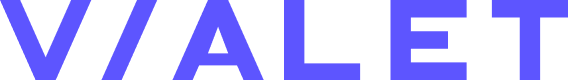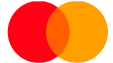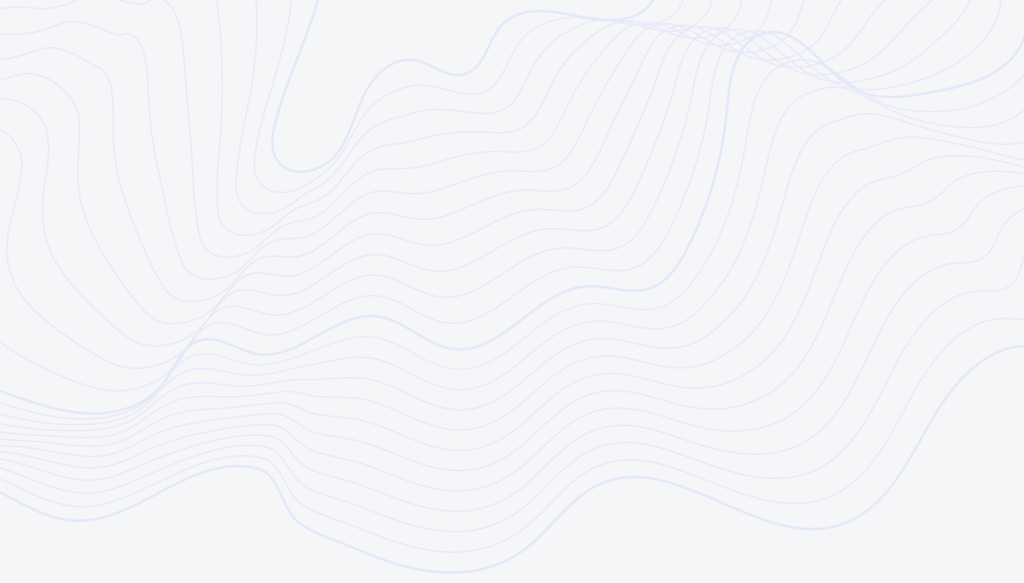
FAQ ›
Business platform
Business platform
Countries whose ID/passport are acceptable
Albania
Algeria
Andorra
Angola
Antigua and Barbuda
Argentina
Armenia
Australia
Austria
Azerbaijan
Azores
Bahamas
Bahrain
Bangladesh
Barbados
Belgium
Belize
Benin
Bhutan
Bolivia
Bosnia and Herzegovina
Botswana
Brazil
British Virgin Islands
Bulgaria
Cambodia
Cameroon
Canada
Cape Verde
Chile
China
Colombia
Cook Islands
Costa Rica
Cote d’Ivoire
Croatia
Curacao
Cyprus
Czech Republic
Denmark
Djibouti
Dominica
Dominican Republic
Ecuador
Egypt
El Salvador
Estonia
Eswatini
Ethiopia
Faroe Islands
Fiji
Finland
France
Gabon
Gambia
Georgia
Germany
Ghana
Greece
Greenland
Grenada
Guyana
Holy See (Vatican City State)
Hong Kong
Hungary
Iceland
India
Indonesia
Ireland
Isle of Man
Israel
Italy
Jamaica
Japan
Jordan
Kazakhstan
Kenya
Kiribati
Korea, Republic of
Kosovo
Kuwait
Kyrgyzstan
Laos
Latvia
Lebanon
Lesotho
Liberia
Liechtenstein
Lithuania
Luxembourg
Madagascar
Madeira
Malawi
Malaysia
Maldives
Malta
Mauritania
Mauritius
Mexico
Moldova
Monaco
Mongolia
Montenegro
Morocco
Namibia
Nauru
Nepal
Netherlands
New Zealand
Niger
Niue
North Macedonia
Norway
Oman
Panama
Papua New Guinea
Paraguay
Peru
Philippines
Poland
Portugal
Qatar
Russia (accepted only with proof of residence outside of Russian federation)
Romania
Rwanda
Saint Lucia
San Marino
Sao Tome and Principe
Saudi Arabia
Serbia
Seychelles
Sierra Leone
Singapore
Slovakia
Slovenia
Solomon Islands
South Africa
Spain
Sri Lanka
St. Vincent and Grenadines
Suriname
Sweden
Switzerland
Taiwan
Tanzania
Thailand
Timor-Leste
Togo
Tonga
Trinidad and Tobago
Tunisia
Turkey
Tuvalu
Ukraine (accepted only with proof of residence outside of DNR, LNR)
United Arab Emirates
United Kingdom
Uruguay
Uzbekistan
Vietnam
Zambia
Which countries VIALET for business serve?
-
Albania
-
Algeria
-
Andorra
-
Angola
-
Antigua and Barbuda
-
Argentina
-
Armenia
-
Australia
-
Austria
-
Azerbaijan
-
Azores
-
Bahamas
-
Bahrain
-
Bangladesh
-
Barbados
-
Belgium
-
Belize
-
Benin
-
Bhutan
-
Bolivia
-
Bosnia and Herzegovina
-
Botswana
-
Brazil
-
British Virgin Islands
-
Bulgaria
-
Cambodia
-
Cameroon
-
Canada
-
Cape Verde
-
Chile
-
China
-
Colombia
-
Cook Islands
-
Costa Rica
-
Cote d’Ivoire
-
Croatia
-
Curacao
-
Cyprus
-
Czech Republic
-
Denmark
-
Djibouti
-
Dominica
-
Dominican Republic
-
Ecuador
-
Egypt
-
El Salvador
-
Estonia
-
Eswatini
-
Ethiopia
-
Faroe Islands
-
Fiji
-
Finland
-
France
-
Gabon
-
Gambia
-
Georgia
-
Germany
-
Ghana
-
Greece
-
Greenland
-
Grenada
-
Guyana
-
Holy See (Vatican City State)
-
Hong Kong
-
Hungary
-
Iceland
-
India
-
Indonesia
-
Ireland
-
Isle of Man
-
Israel
-
Italy
-
Jamaica
-
Japan
-
Jordan
-
Kazakhstan
-
Kenya
-
Kiribati
-
Korea, Republic of
-
Kosovo
-
Kuwait
-
Kyrgyzstan
-
Laos
-
Latvia
-
Lebanon
-
Lesotho
-
Liberia
-
Liechtenstein
-
Lithuania
-
Luxembourg
-
Madagascar
-
Madeira
-
Malawi
-
Malaysia
-
Maldives
-
Malta
-
Mauritania
-
Mauritius
-
Mexico
-
Moldova
-
Monaco
-
Mongolia
-
Montenegro
-
Morocco
-
Namibia
-
Nauru
-
Nepal
-
Netherlands
-
New Zealand
-
Niger
-
Niue
-
North Macedonia
-
Norway
-
Oman
-
Panama
-
Papua New Guinea
-
Paraguay
-
Peru
-
Philippines
-
Poland
-
Portugal
-
Qatar
-
Romania
-
Rwanda
-
Saint Lucia
-
San Marino
-
Sao Tome and Principe
-
Saudi Arabia
-
Serbia
-
Seychelles
-
Sierra Leone
-
Singapore
-
Slovakia
-
Slovenia
-
Solomon Islands
-
South Africa
-
Spain
-
Sri Lanka
-
St. Vincent and Grenadines
-
Suriname
-
Sweden
-
Switzerland
-
Taiwan
-
Tanzania
-
Thailand
-
Timor-Leste
-
Togo
-
Tonga
-
Trinidad and Tobago
-
Tunisia
-
Turkey
-
Tuvalu
-
Ukraine (accepted only with proof of residence outside of DNR, LNR)
-
United Arab Emirates
-
United Kingdom
-
Uruguay
-
Uzbekistan
-
Vietnam
-
Zambia
Where to find information about the price of Vialet service?
To receive a price list You have to fill out an application first. After the initial review, our specialists will send You the initial price list.
Provided information and clarifications can affect the price list in a positive way, by decreasing fees and customizing them to the needs of business
Which countries can I make transfers to?
Albania
Algeria
American Samoa
Andorra
Angola
Anguilla
Antigua and Barbuda
Argentina
Armenia
Aruba
Ascension and Tristan Da Cunha Islands
Australia
Austria
Azerbaijan
Azores
Bahamas
Bahrain
Bangladesh
Barbados
Belgium
Belize
Benin
Bermuda
Bhutan
Bolivia
Bosnia and Herzegovina
Botswana
Brazil
British Virgin Islands
Brunei
Bulgaria
Burkina Faso
Burundi
Cambodia
Cameroon
Canada
Cape Verde
Cayman Islands
Central African Republic
Chad
Chile
China
Colombia
Comoros
Congo
Cook Islands
Costa Rica
Cote d’Ivoire
Croatia
Curacao
Cyprus
Czech Republic
Democratic Republic of Congo
Denmark
Djibouti
Dominica
Dominican Republic
Ecuador
Egypt
El Salvador
Equatorial Guinea
Eritrea
Estonia
Eswatini
Ethiopia
Faroe Islands
Fiji
Finland
France
French Guiana
French Polynesia
Gabon
Gambia
Georgia
Germany
Ghana
Gibraltar
Greece
Greenland
Grenada
Guadeloupe
Guam
Guatemala
Guernsey
Guinea
Guinea Bissau
Guyana
Haiti
Holy See (Vatican City State)
Honduras
Hong Kong
Hungary
Iceland
India
Indonesia
Iraq
Ireland
Isle of Man
Israel
Italy
Jamaica
Japan
Jersey
Jordan
Kazakhstan
Kenya
Kiribati
Korea, Republic of
Kosovo
Kuwait
Kyrgyzstan
Laos
Latvia
Lebanon
Lesotho
Liberia
Libya
Liechtenstein
Lithuania
Luxembourg
Macau
Madagascar
Madeira
Malawi
Malaysia
Maldives
Mali
Malta
Marshall Islands
Martinique
Mauritania
Mauritius
Mexico
Micronesia, Federated States of
Moldova
Monaco
Mongolia
Montenegro
Montserrat
Morocco
Mozambique
Namibia
Nauru
Nepal
Netherlands
New Caledonia
New Zealand
Nicaragua
Niger
Nigeria
Niue
North Macedonia
Northern Mariana Islands
Norway
Oman
Pakistan
Palau
Palestinian Territory
Panama
Papua New Guinea
Paraguay
Peru
Philippines
Poland
Portugal
Puerto Rico
Qatar
Reunion
Romania
Rwanda
Saint Barthélemy
Saint Lucia
Saint Martin (French Part)
Samoa
San Marino
Sao Tome and Principe
Saudi Arabia
Senegal
Serbia
Seychelles
Sierra Leone
Singapore
Sint Maarten
Slovakia
Slovenia
Solomon Islands
Somalia
South Africa
South Sudan
Spain
Sri Lanka
St. Helena
St. Kitts and Nevis
St. Pierre and Miquelon
St. Vincent and Grenadines
Sudan
Suriname
Sweden
Switzerland
Syria
Tahiti
Taiwan
Tajikistan
Tanzania
Thailand
Timor-Leste
Togo
Tokelau
Tonga
Trinidad and Tobago
Tunisia
Turkey
Turkmenistan
Turks and Caicos
Tuvalu
Uganda
Ukraine
United Arab Emirates
United Kingdom
Uruguay
US Virgin Islands
USA
Uzbekistan
Vanuatu
Venezuela
Vietnam
Western Sahara
Yemen
Zambia
Zimbabwe
How much time does the remote onboarding take?
Onboarding time depends on the company’s main activities, structure complexity and your cooperation.
We strive to do our best in order to onboard you within 2-3 days and our goal is to make process easy and pleasant for you!
How to submit new business account application?
Hi 👋
We are happy to help you start your journey with VIALET! 🎉
Let us give you a quick walk-through so your application process is easy and we have a great start of our relationship!
Applying for business account is truly simple ▶️
Go to the VIALET platform and Sign Up (https://hub.vialet.eu/signup)
⭐Remember: E-mail and phone number combination is unique for each user and cannot be shared
When you’re in, you will see a home page, where you can click through our introduction or…
Go straight to “Applications” tab in the menu on the left 👈
Find that button “+Add new application” on the top right 🆕
Choose which type of account you need, first always go with “Send and Receive funds” (if you want to open a merchant account with us, you can submit application for it after you submit the one for regular account) 💸
Fill in all the questions regarding your company ℹ️
⭐ You will be asked to upload documents (images or pdf supported) which may vary depending on company structure, business activity and registration country. You will definitely need:
Certificate of Incorporation or equivalent
Complete and dated extract from the Company Register
Memorandum & Articles of Association or equivalent
If you are an authorised representative of the company, then you will also need to go through identity verification. Feel free to switch log in to your phone, as your application progress is saved. (In case you are filling for the representative, are an agent or a very caring executive assistant, you will skip this step, if your role in People section was chosed without representation rights) 🆔
Remember to come back after your identification is processed and press “Submit” button in your application so it reaches us. ✅
Shortly you will receive a welcome message from our support team who will hold your hand all the way from now on. 🤝
❗Do remember: if at any point you feel like you are lost or something is not working, you can press green “Issues” button on the right side of the screen and report it straight to our all-mighty tech and support teams!
Onboarding documents
Supported formats for upload
Documents are accepted in formats of image and pdf formats. We do not accept documents in word or other editable formats, as well as we do not support the upload of zip archives.
Supported languages for documents
The Company accepts documents issued in European Union, European Economic Area (hereinafter EU/EEA) and Switzerland in any of the EU official languages without translation. If available, please provide a copy of document translated to English.
Documents issued outside EU/EEA and Switzerland must be translated into English, Lithuanian or in particular cases (acceptable by the Company) – in other language.
If the document is not available in English or Lithuanian language, it must come with a copy translated to English language, which has to be notarized.
What documents do I need for an account open?
Required documents varies on:
Company structure
Registration country
Business activity
Most common documents, we always ask to provide are:
Full and dated extract from the Company register
Certificate of Incorporation showing Directors, Officers, and Shareholders who are in a Legal Entity
Memorandum & Articles of Association
Agreements with indicated regular partners
Copy of passport/ID and Proof of address of UBO/ Director/ representative etc.
*This is not a complete list of requested documents
What is my role?
If you are the only owner, director, CEO, authorized representative or significant shareholder of the company, you fully manage it, there are no complex structures then you ought to choose option “YES” for both “Are you authorized to represent the company on the basis of being CEO/director or having PoA/AoA?” and “Are you CEO and the only authorised person?”
If you are acting as an authorized representative, on the basis of Power of attorney, or other, but you are not the only one who can represent the company, or company has more than just you as a significant shareholder, or you posses a complex ownership structure, please choose option “YES” for “Are you authorized to represent the company on the basis of being CEO/director or having PoA/AoA?” and option “NO” for “Are you CEO and the only authorised person?”
In case if you do not have legal rights to representing the company and are acting as an assisting/administration force for registration of the company, please choose option “NO” for “Are you authorized to represent the company on the basis of being CEO/director or having PoA/AoA?”.
Why is identification necessary?
We ask you to verify your identity in order to enable all VIALET features.
This is a standard procedure known as ‘Know Your Customer’ (KYC) and is the process of a business verifying the identity of its clients. This is used not only as an anti-corruption and fraud measure, but also to prevent unauthorized use of personal data.
Sign agreement
When final decision is made by VIALET to open an account for your application you will receive an email “Invite to Sign” for Terms&Conditions and pricelist to be accepted for account opening.
To Sign the agreement please follow the link in the invitation email and Log in to you account (if it was already created before) OR Sign up with the phone nr. and email that have been registered in the system for you. In case you are not sure on the details please contact [email protected]
When you Log in or Sign up you can accept Terms&Conditions by clicking on Sign in the Homepage of your account
You can also select option to Sign under the “Applications”
Can I add new user to manage company's bank account?
While filling the application, you can add authorized representatives and managers.
If the authorized representative is not a managing director of the company in that case we require a Power of Attorney with a 3-month-old notarization (for EU/EEA countries) + an apostille (for outside of EU/EEA
Please note that the apostille/legalization may be older if the Power of Attorney or resolution of Directors (if directors have not changed) is valid.
If after onboarding you want to add a new users to manage the account and payments, please note that they must be an authorized representatives, i.e. a Power of Attorney must be issued for each person to take actions with the corporate account for legal reasons. If such a proxy authorization exists, please contact your account manager or our support team by using the chat or writing to [email protected] and providing he following information:
Representatives full name
Representatives e-mail and phone number
Representative proof of address
Document supporting right to represent
After we receive these details we will inform you if there are any additional questions. After all information will be collected we will proceed to add a new user to your account manually. They will receive notification to join the platform using the e-mail and phone number provided. After that, they will be required to identify themselves online (ID card/passport + selfie) and will get access to the assigned account.
Payments statuses: Successful, failed, stuck.
If you see the payment in GREEN color, it represents a successful payment that has credited the account.
If payment is colored in RED, it means the debiting payment was successful and the funds were sent to the intended recipient
If you see that the payment amount is in YELLOW color, the transaction is either pending or encountered an error. By clicking on the payment, you will see more details:
In case the payment status is INITIATED, you have started the payment, however, did not confirm it by entering the security code from the SMS. You can still proceed with completing the payment, by pressing the button Confirm.
For payments with the status SUSPENDED, you might encounter some waiting time while our system double-checks the transaction. Most of the time it will be automatically released, nonetheless, sometimes you might hear from the account manager and additional information might need to be provided.
Transactions with status PENDING indicate initiated and confirmed payments, however insufficient balance to fulfill them, meaning payment will be executed, once account balance is sufficient to do so.
💡 If you want to send funds to someone from whom you have previously received them (green color transactions) or to someone who already was a recipient (red transactions), you can click on the payment, to open it’s overview and press the button “New Payment”.
It will automatically pull beneficiary details into the new payment.
If none of the reasons above match your situation, let us know about the issue by Reporting it following this instruction or send our support a message via Chat.
Where can I update my contact details?
In case you wish to change phone and/or email for authorized representatives please contact us on [email protected] or raise a request by following instructions here: Reporting issues
If you already have an IBAN opened with us – please reach out to your account manager with request to change email and/or phone number.
Ordering Virtual Corporate Cards
VIALET offers Virtual Corporate Cards to be ordered for your business account. The card will be a debit card and funds available on the card match the IBAN account balance of your business account.
Virtual Corporate Card is available for FREE (including FREE replacement)
To order a card follow steps below:
Select “Cards” on the left side of your profile.
Then select “Create new card” to complete an order.
Agree to card terms by clicking a relevant checkbox.
After a card has been ordered – click on the card to activate it.
Full card details are available on-click basis and consist of:
Full card number
Expiry date
CVC
Each card has the following menu options available:
Activate – visible only after ordering a new card.
Block / unblock – short-term deactivation of the card, declining all authorizations.
Close card – closes the card fully.
Close and reorder – closes the card and then reorders a new one.
Trouble to log-in?
Please make sure you are using correct link: https://hub.vialet.eu/login
Kindly ensure that you are using page in the original language (English) without it being translated by Google Translate or other services
Please clean local storage using the following instruction:
Chrome
Here’s how to clear the local storage in Google Chrome:
Open the Google Chrome Console by pressing F12 key.
Select “Application” in the console’s top menu.
Select “Local Storage” in the console’s left menu.
Right click your site(s) and click clear to delete the local storage.
Firefox
Here’s how to clear the local storage in Firefox:
Open the Developer Tools by pressing F12 key.
Select “Storage” in the developer’s top menu.
Select “Local Storage” in the developer’s left menu.
Right click your site(s) and click delete all.
Safari
Here’s how to clear the local storage in Safari:
Click the Develop menu and choose Web Inspector.
Select “Storage” in the top menu.
Select “Local Storage” in the developer’s left menu.
Click your site(s) and click the trash icon at the top.
Microsoft Edge
Here’s how to clear the local storage in Microsoft Edge:
Press Ctrl + Shift + Delete.
Select Cookies and cached data, then click Delete.
If you still cannot join, press button “Issues?” on the right side of the screen to report this occurrence straight to our IT team.
Thank you for your cooperation!
Reporting issues
In case you face issues and cannot solve them using our FAQ section, please press button Issues? on the right side of the screen. This way issue goes straight to our CS & IT teams with all the necessary details for us to start working on the solution straight away.
When occurrence will be fixed, or in case any clarifications will be needed, our support representative will reach out to you.
Press green button “Issues?” on the right side of the screen
Pop up will appear for you to press on “Report an issue”
Describe your concern in detail in the text field
Make a screenshot of the occurrence by pressing “Mark a bug “or “Record screen” to make a video showing faced inconvenience in detail.
Press button “Submit” for the report to reach us, so we can take action
How to contact VIALET?
If you have particular questions prior to registration, please contact our sales team via [email protected]
In case if you face any issues or difficulties using our platform, please report them to us, by following the instructions here: Reporting issues
You can also always reach us by contacting our support team via [email protected]