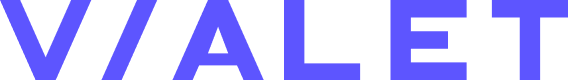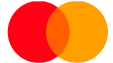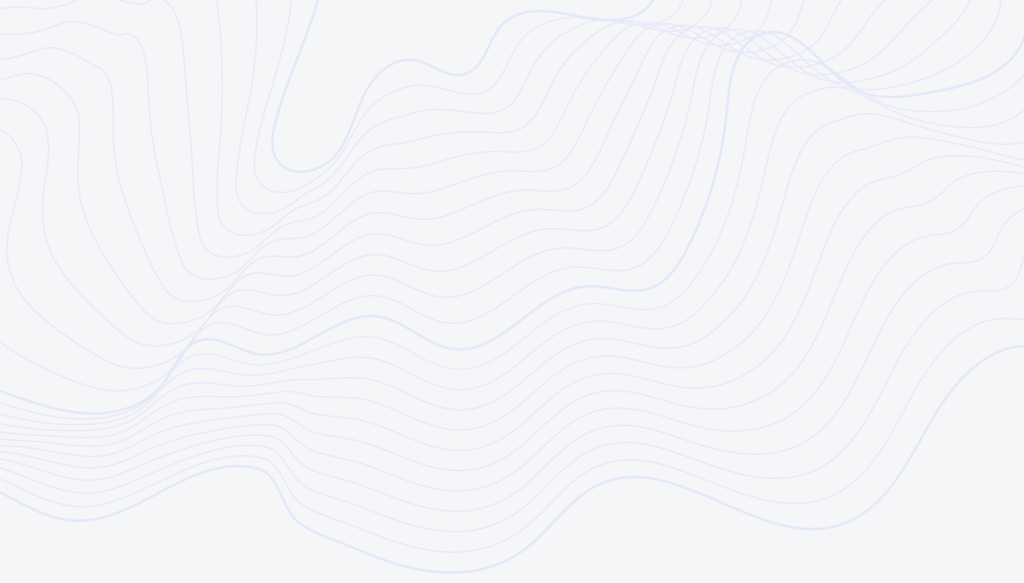
FAQ ›
Security
Security
Single device security
Your account can only be accessed via your paired smartphone, so you can be sure that only you have access to your money.
If you lose your device, or buy new one, but keep your phone number, you will be able to connect new device, by using the instruction in the article “How can I start using my VIALET account on a new device?“.
Please do keep in mind that app will not be available from the old device anymore.
Secure Communication
Keep track of your transactions in real time with our instant push notifications. This way, you’ll be able to view every transaction immediately, right through your smartphone.
If we need to contact you about something important, we’ll send a message via the in-app mailbox, ensuring that only you can read and respond.
Keep in mind that VIALET ensures secure communication environment, meaning:
VIALET doesn’t ask about credentials (PINs, Passwords, etc)
VIALET communicates about the particulars of account via dedicated in-app chat support/email.
Card security
In-app card locking
If you have a reason to believe that your card details have been compromised, you can immediately block the card or change the PIN with a few easy taps.
Smart payment blocks
Control your card usage in the app by easily disabling online payments, ATM withdrawals, magnetic stripe transactions, or payments abroad with a single swipe. You can disable certain features of your VIALET card to reduce the risk of fraud. This includes disabling e-commerce payments, ATM withdrawals, and contactless and swipe payments.
Virtual cards
In addition to physical cards, you can add disposable virtual cards to your account. These cards can be used once for online payments, after which they will be destroyed and their numbers replaced. This makes it impossible to use them more than once.
Location tracking
By enabling your app to track your location, our systems are able to detect if your card is being used in a different location from where you are, along with other potentially suspicious usage patterns.
Anti-fraud system
We use the system to receive real-time alerts of fraudulent activity, allowing us to act quickly.
Security Processes
We ensure the following security processes:
Supervision of the Bank of Lithuania
Monitoring
Encryption
Pentest and audits
Compliance with Visa/Mastercard/PCI-DSS requirements
Protect Yourself
Mobile device security
Keep your app and mobile OS updated with the latest bug fixes
Use fingerprint scanning or facial recognition to log in
Passwords
Create strong passwords with letters, numbers and symbols – and never use the same one across multiple accounts
Due care
Never post sensitive personal information online via social media platforms
WiFi security
Be careful with public or shared WIFI connections – always choose secure WPA2 connections over WEP connections and use a VPN where possible
Email security
Choose email providers with security and spam filters and two-factor authentication like Gmail and Yahoo!
Phishing and fraud
Watch out for offers that are too good to be true – they probably are
What is phishing and how you can protect yourself from it??
A phishing scam attempts to trick you into divulging your account information, such as your password, pin, card number, and so on. Almost always, fraudsters will approach you with an unsolicited message claiming that there is an issue with your account. This is something VIALET never does.
Secure E-shopping
Shop only at trusted websites of well-known retailers
Secure Web surfing
Check that websites are secure – look for the lock by the URL and examine the credentials with a simple click
Enable security app settings
Enable location tracking on your app, so we can spot irregular transactions that may not have been made by you
Please verify your source of funds
We take security very seriously, and we might ask you to provide your source of funds. Please see the list of documents you can provide depending on your source of income (please make sure that your name, dates, and all document information are clearly visible):
Business
If the source of your top-up is your business, please
provide us with the registration documents that will confirm your ownership of the company;
clarify business activity or industry;
if it is a public company, please share a link to company’s web-site.
Please note that we might also ask for other relevant documents.
Securities
Please be ready to provide us with brokerage account statement showing your current securities balance deposits/trades/withdrawals from the last 3 months and other documents upon our request.
Pension, allowance, stipend
If the source of your top-up is pension, allowance or stipend, please upload a document confirming this fact or a bank statement showing the received funds along with your current balance. If necessary, we will inform you what other types of documents you would need to provide.
Salary
If your incoming transactions are generated from your salary, you’ll need to send us copies of your payslips from the previous 3 months. Other related documents must be provided upon request.
Other
Cryptocurrencies: In order to verify your cryptocurrency funds, we need to know how you earned the money that you’ve invested in cryptocurrency. Please provide us with the relevant documents and statements showing your current cryptocurrency balance or crypto wallet, and any deposits/trades/withdrawals from the last 3 months or any other valid sources that accompanied the transaction.
Loans: If the source of your top-up is a loan, please upload a loan agreement document and a bank statement showing the received funds along with your current balance.
Sale of property or inheritance: If you’ve sold a property and used the proceeds or inherited amount to top up your VIALET account, you’ll need to send us: a copy of the sale agreement for the property; a bank statement showing the proceeds of the sale being credited to your bank account; a statement showing the funds being transferred to your VIALET account (unless the funds are due to be deposited directly into your VIALET account).
Please note that other related documents might be requested.
Savings: In order to verify your savings, we need to know the nature of the earned money that you’ve put aside as savings. Please upload a bank statement showing the current balance of your savings account and relevant documents showing the source of your savings. We will contact you to inform if any other necessary related documents will be required.
Identity verification
As a regulated fintech company, we work with regulated industry partners to verify each one of our customers before accounts are opened, so that we are able to ensure the integrity of the customers opening accounts with us.
Pairing your device
Upon logging in into your VIALET account on a new device, the app will ask you to pair your new device.
First, you will have to verify your account to unpair your previous device. To do that:
Enter your registered email; you will receive an email with a verification link to confirm it.
Enter your registered phone number in the app; you will receive a text message with a confirmation code.
Then, you will be asked to pair your new device. You will receive a second email with a pairing link.
Once you’ve confirmed the link you will be ready to go!
What is 3-D Secure?
3-D Secure protects buyer’s credit card against unauthorized use when shopping online. This security measure enables buyers to validate transactions made over the Internet by requesting a personal code (sent to your registered phone number as a one time Acceptation code via text message). This protocol protects your VIALET card against fraudulent use by unauthorized individuals.
VIALET ensures 3-D secure system for your online purchases.
Is my private information secured?
Our policies and procedures are designed to secure your personal information and to insure security of all data.
All your personal information is stored and processed using third-party servers located in secure data centres, protected by firewalls and with restricted access in compliance with applicable regulations. All data passed between mobile app, our servers, and third parties are 2048-bit SSL encrypted.
VIALET will never ask you to prove your identity on behalf of other individuals or companies. Verification process for private persons is processed and completed only in the app. Complete verification only if you want to open VIALET account for your personal use.
Do not pass your login details to the third party. When creating an account, we suggest you never use a predefined email address and password. If you use login credentials that were given to you by the third party, these credentials may be used to reach your personal and legal information.
Under no circumstances do not send your ID or passport to unknown or unverified recipient.
You will never be asked to provide your username, passcode or PIN code outside the VIALET app. Never provide this information in any external websites or apps, even if they look related or similar to VIALET.
If you ever feel in doubt, have received a suspicious request from the third party, or think your login data might have been compromised, please do not hesitate to contact VIALET Customer Support Team via chat or email [email protected].